FAQs
HOW LONG DOES IT TAKE?
We print your cards here in Australia which means we can offer a super quick turnaround.
Printing: 2-3 business days
Postage: 1-2 business days (express with Australia Post)
Total: 3-5 business days
Printing: 2-3 business days
Postage: 1-2 business days (express with Australia Post)
Total: 3-5 business days
These are estimates and we do our best to get the cards to you as fast as possible!
WHERE DO I ADD MY LOGO/DESIGN?
Uploading on the product page before you checkout is enabled custom cards. It is best if your artwork fits our
specifications of 85mm x 55mm in a vector PDF with all text outlined. If not it is no worries we have
in house designers who can manipulate your logo or design into a print ready file just let us know
in the special requests what you would like them to do otherwise they will do what looks best!
HOW DOES THIS WORK?
Our cards have a NFC chip inside that wirelessly sends your information. If you tap the card on
compatible phones, a link will open up with your online profile, from there they can easily
tap the button to add the details to their phone.
HOW DO I ADD MY DETAILS?
Once you receive your card all you do is tap it on your compatible phone, follow the link and the system will
guide you through creating account (so you can update your card anytime) as well as setup your card profile.
WHAT CAN I ADD ON MY PROFILE?
Add as many fields as you like, choose from presets or create your own and arrange them in any order. We also have several preset fields available but don't let these limit your creativity!
HOW DO I CHANGE MY DETAILS?
You can change your profile at any time, simply login to the account you created when you first setup the
card and then hit Edit Profile down the bottom.
DO SMARTPHONES NEED AN APP TO USE THIS TECHNOLOGY?
This technology is similar to Apple and Android Pay so 9/10 phones are now compatible with our cards.
WHAT PHONES ARE COMPATIBLE?
No app required!
Apple
All phones after 2017
Samsung
All phones after 2014
OnePlus
All phones after 2015
Google
All phones after 2015
Huawei
All phones after 2016
HTC
All phones after 2015
LG
All phones after 2014
Nokia
All phones after 2016
Apple
All phones after 2017
Samsung
All phones after 2014
OnePlus
All phones after 2015
All phones after 2015
Huawei
All phones after 2016
HTC
All phones after 2015
LG
All phones after 2014
Nokia
All phones after 2016
IS THERE A MONTHLY SUBSCRIPTION FEE?
There is no subscription fee to use our cards after your initial purchase.
Once the card has been tapped with a compatible phone, can it only be updated using that one phone?
Once tapped you connect it to an email and password, you can use those login details on any phone, computer or internet connected device to modify the details that are on the card. The email/password is just for authentication so you can use any details on the card.
Can the email address of the card holder be updated in case it changes?
You can reset the card so it de-links from the email/password you setup at the start and then you simply tap again and follow the setup process which will allow you to link it to a new email/password. We are working on an admin panel so you can have an administrator account which has overall contract and then give your employees access to their own cards. Hopefully that will be live soon!
Is there an admin panel where I can manage multiple cards and employees?
Yes, there is a dashboard to manage all of your cards. You can share access to a card or multiple cards with each of your employees.
There are currently two roles, Owner and Admin.
The Owner is the one who sets the cards up and links to their account in the first setup stage.
You can then click "My Cards" and then "Permissions" and share it with an employee who will become an Admin (they can edit everything just not Reset the card).
Let us know how you find the feature and if you have an ideas for improvement!
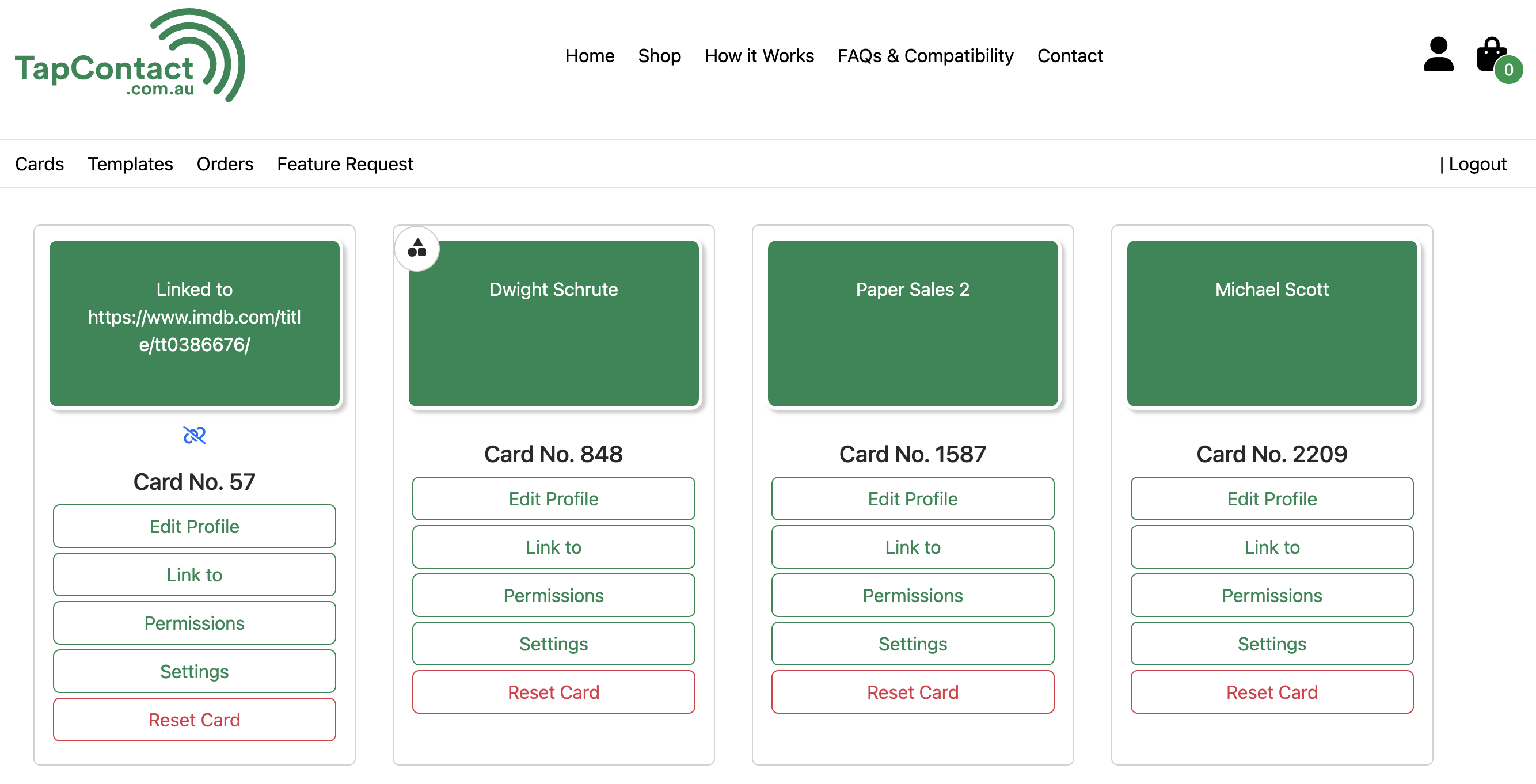
There are currently two roles, Owner and Admin.
The Owner is the one who sets the cards up and links to their account in the first setup stage.
You can then click "My Cards" and then "Permissions" and share it with an employee who will become an Admin (they can edit everything just not Reset the card).
Let us know how you find the feature and if you have an ideas for improvement!
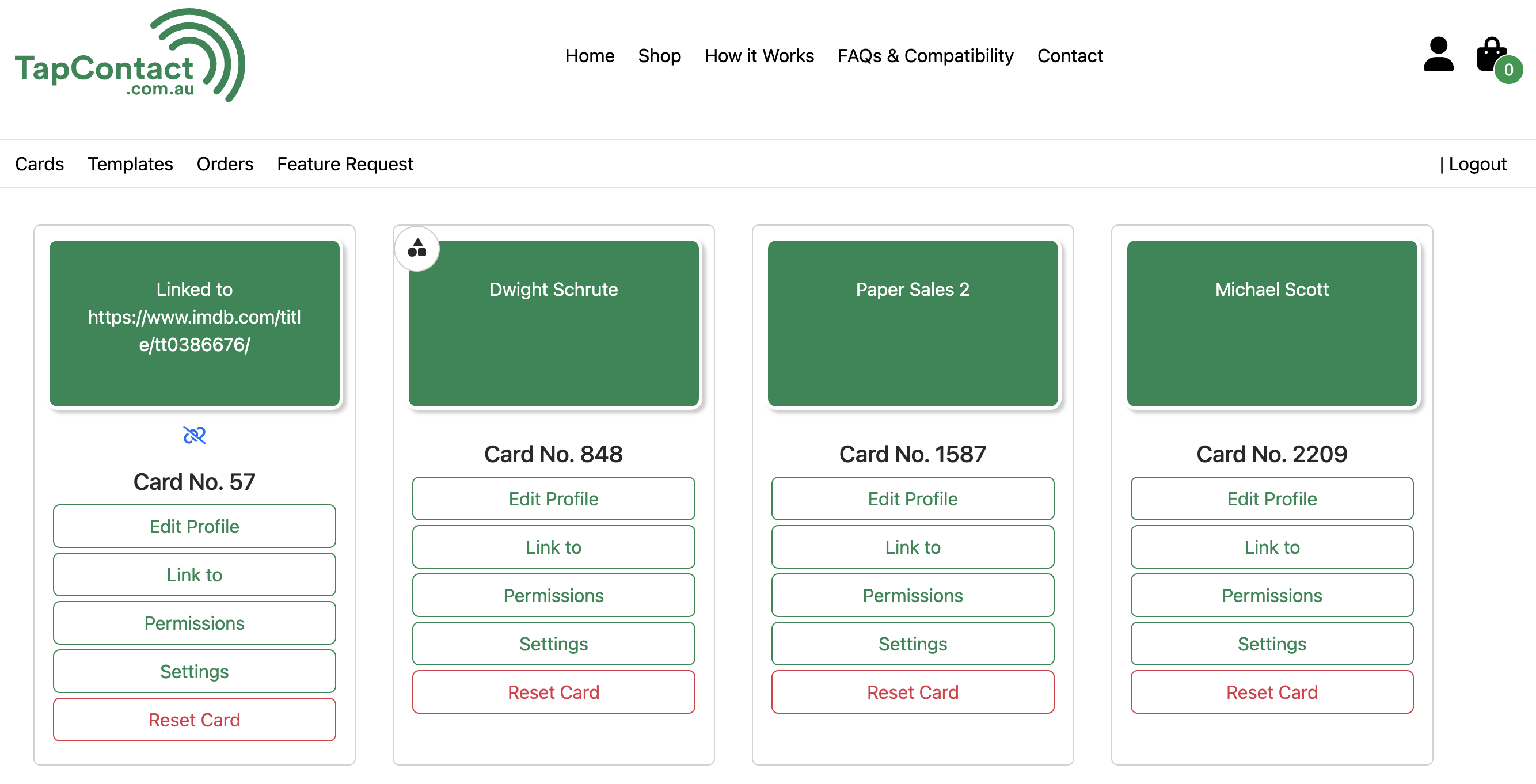
Once a contact has been shared with someone can that be updated remotely? (For example; if I change my mobile number and update it on my profile would that automatically update the contacts who already have my mobile number?)
We have implemented a function called VCard Sync which is intended to automatically update contact details however not many phones currently support this feature. As phone technology advances we expect the uptake of this function will as well.
One way to force this to happen is to not store the phone number on the phone but just a weblink back to the cards online profile. If you'd like that setup please send us an email at sales@tapcontact.com.au
One way to force this to happen is to not store the phone number on the phone but just a weblink back to the cards online profile. If you'd like that setup please send us an email at sales@tapcontact.com.au
